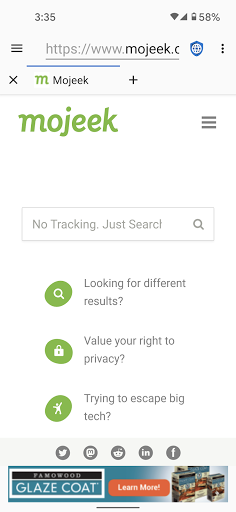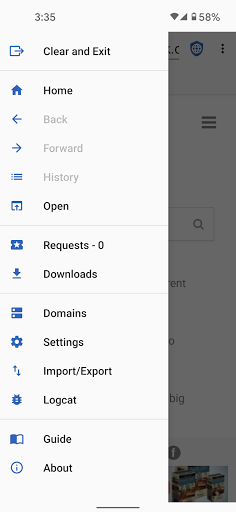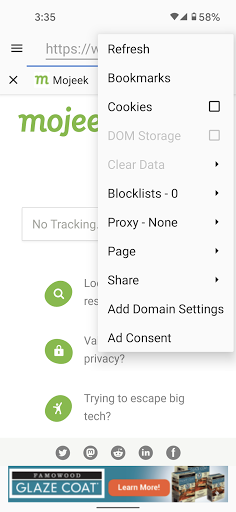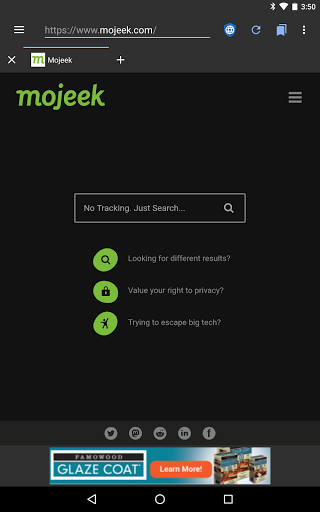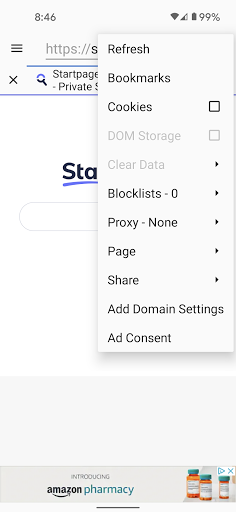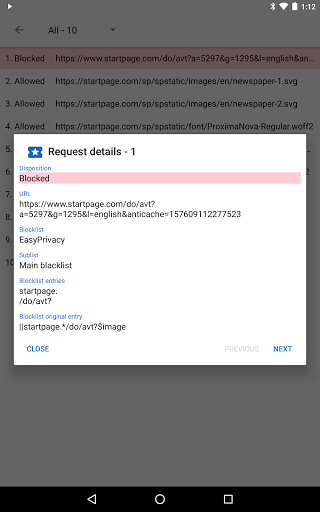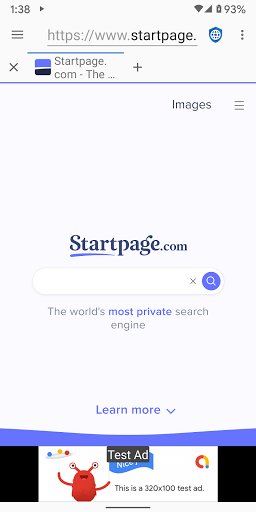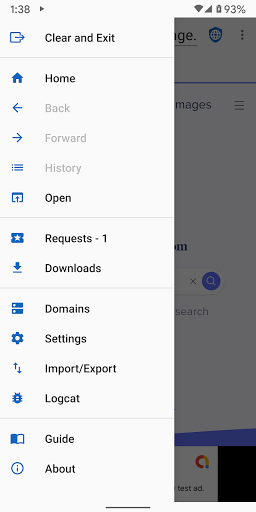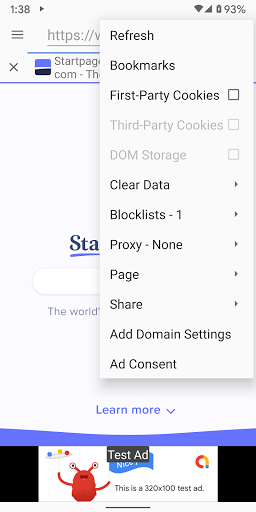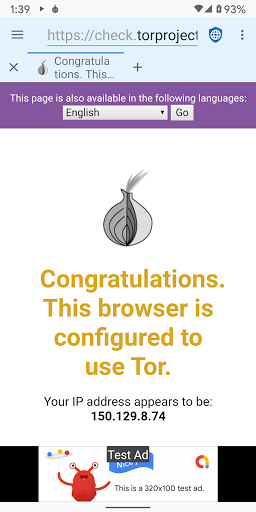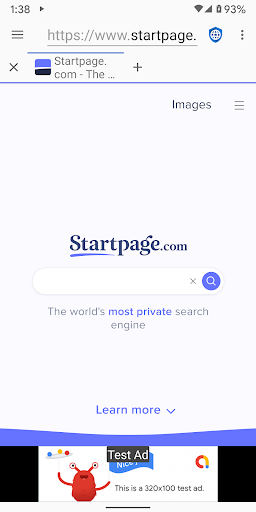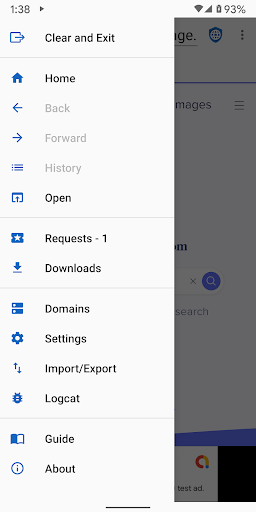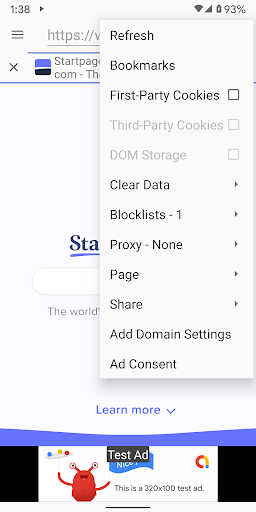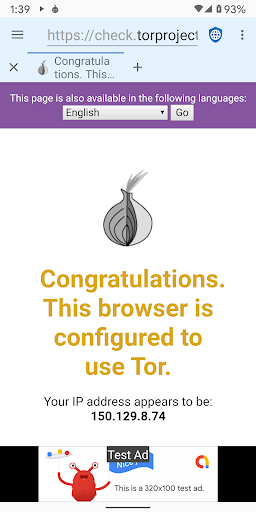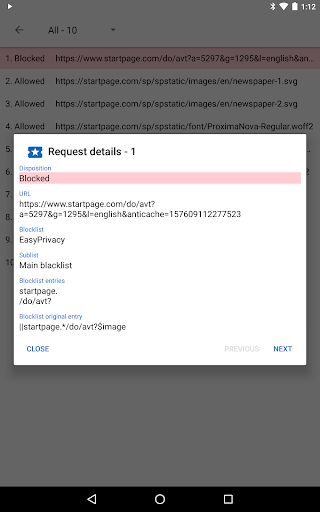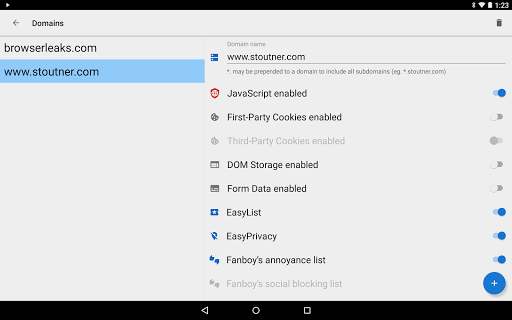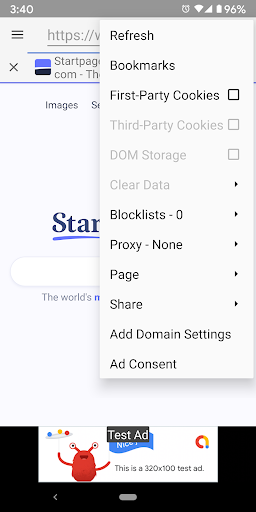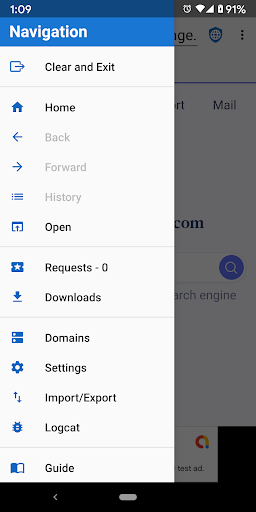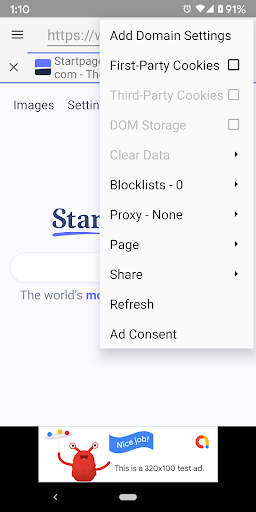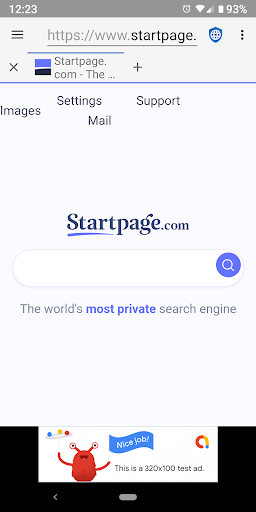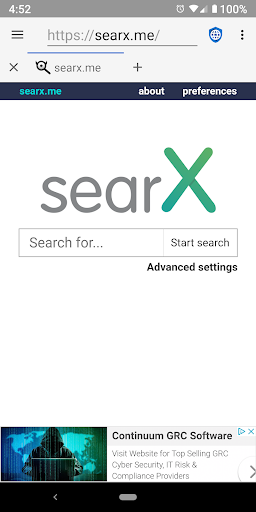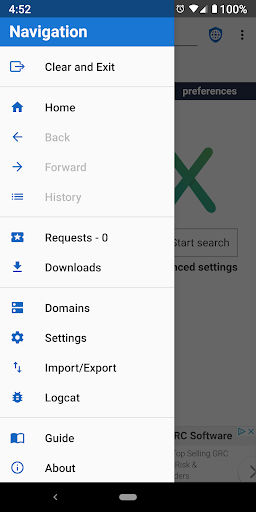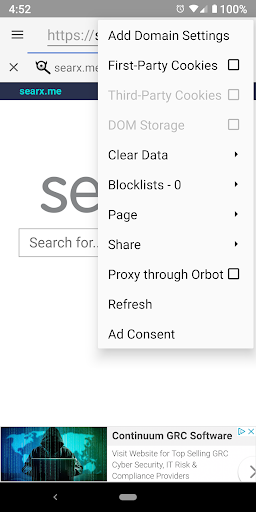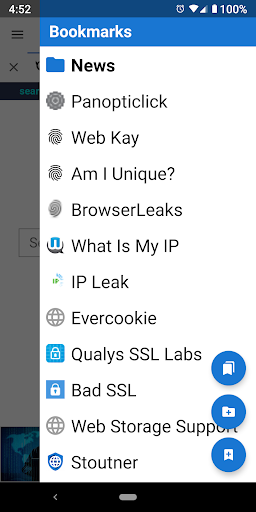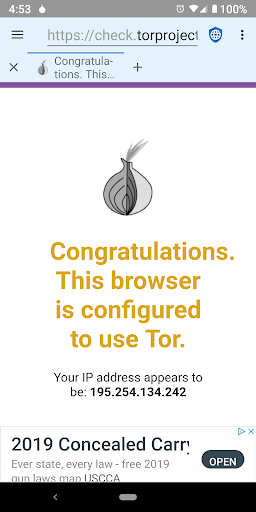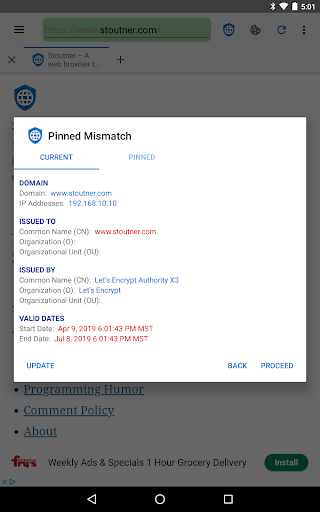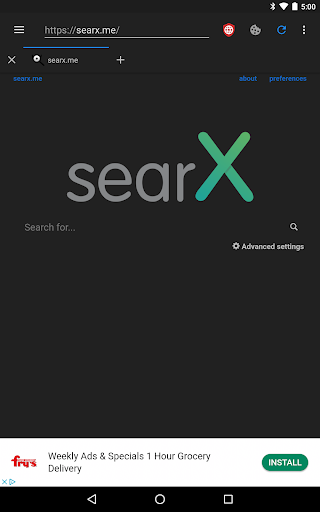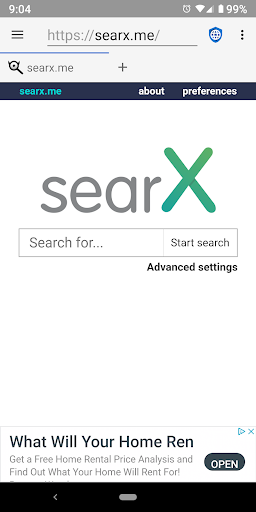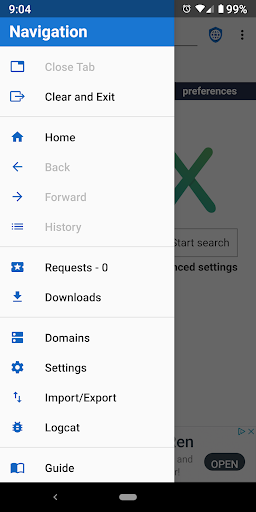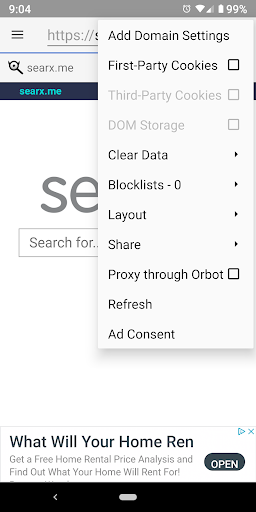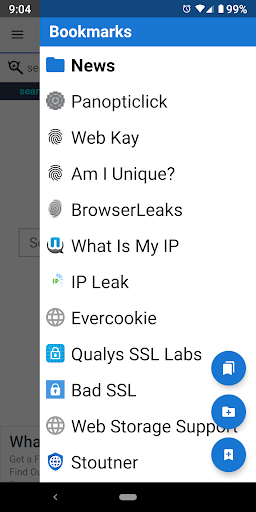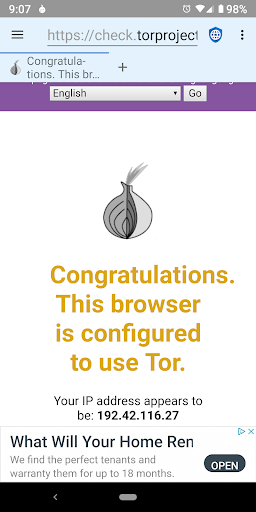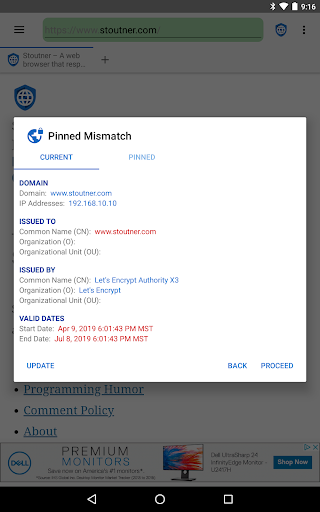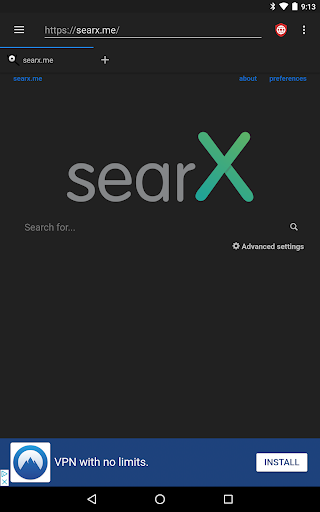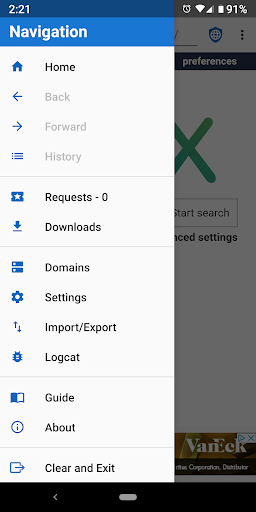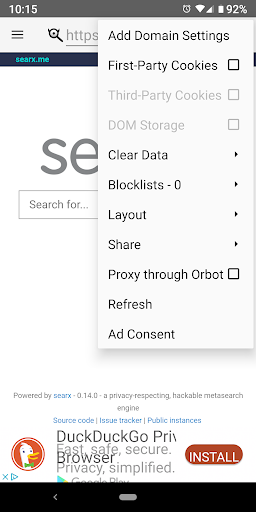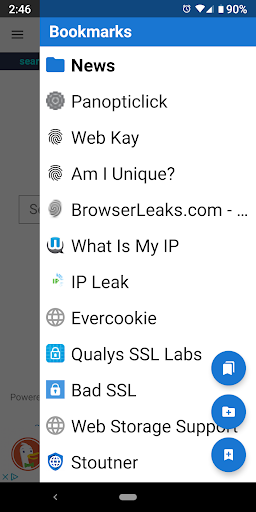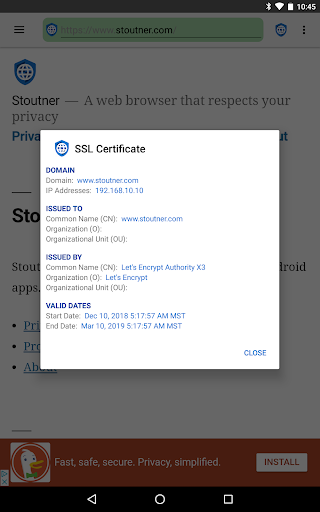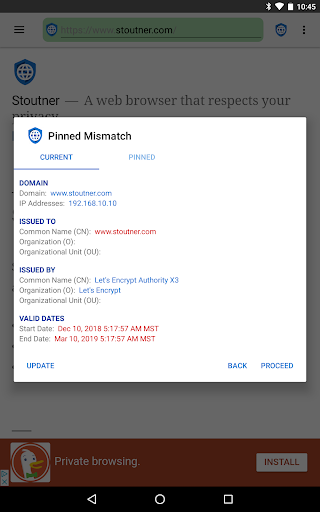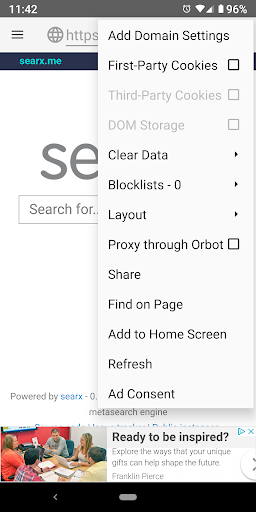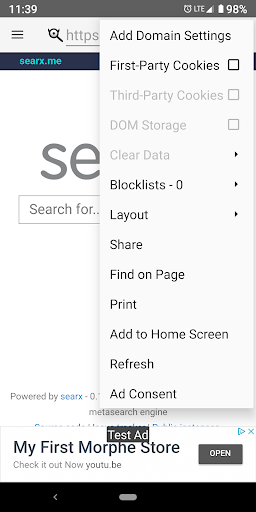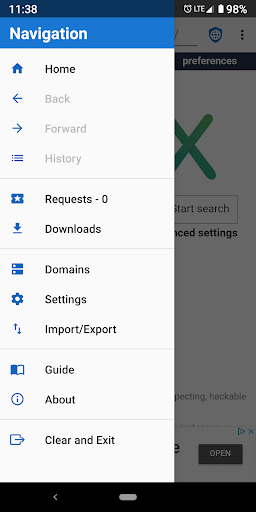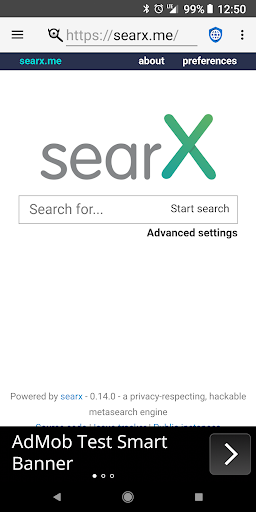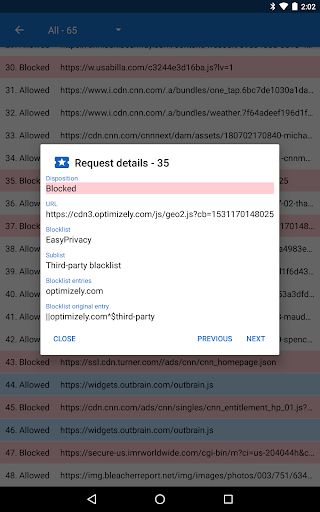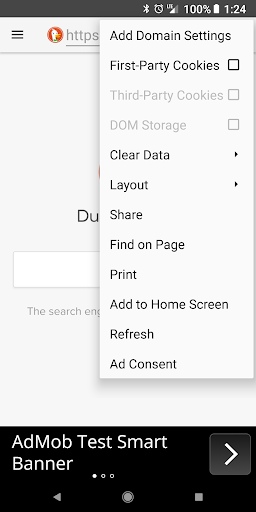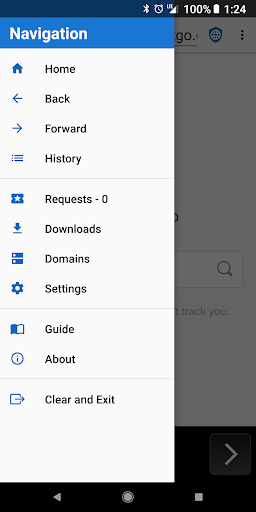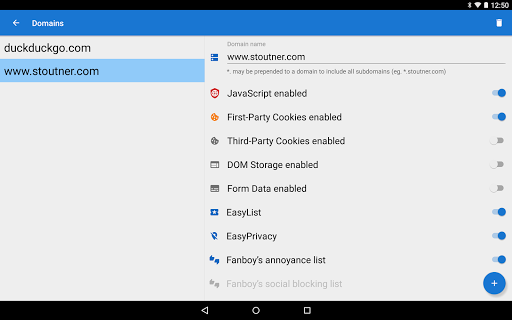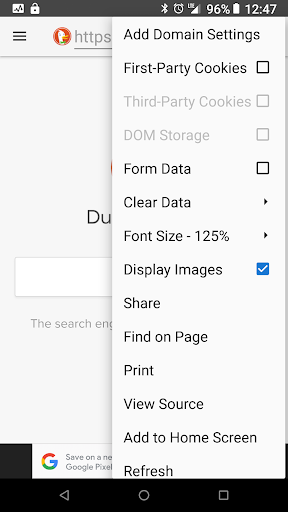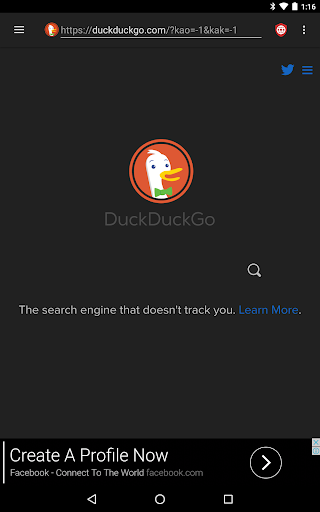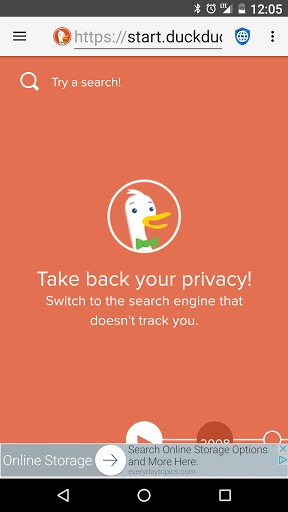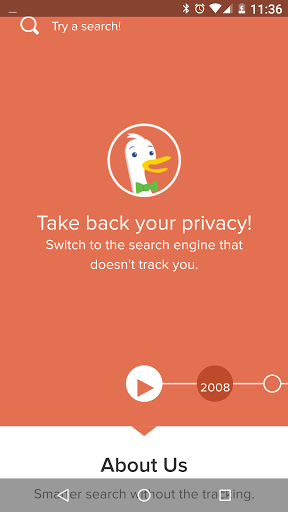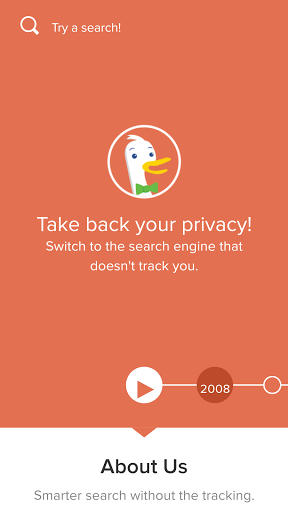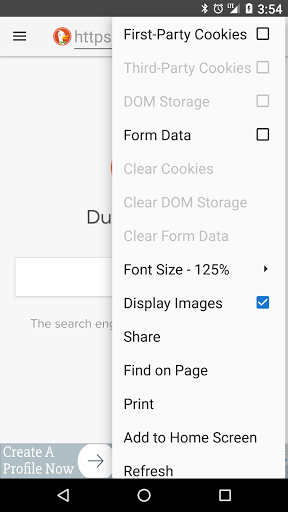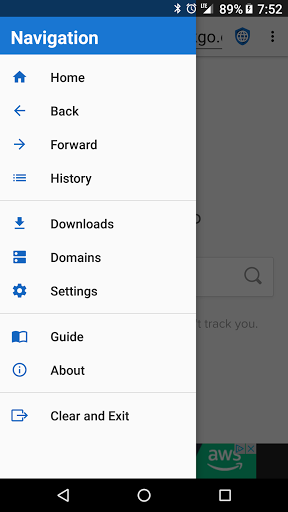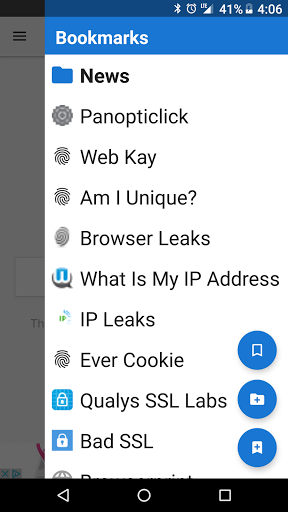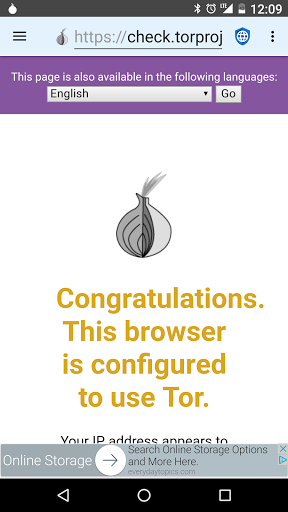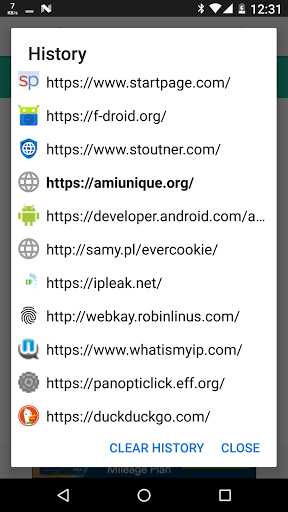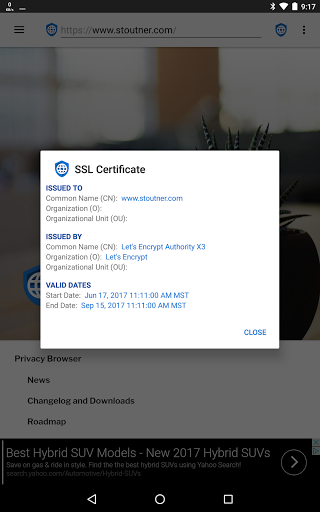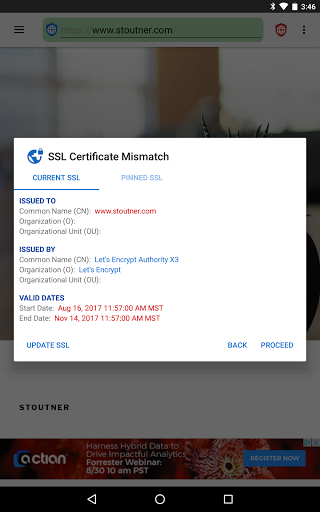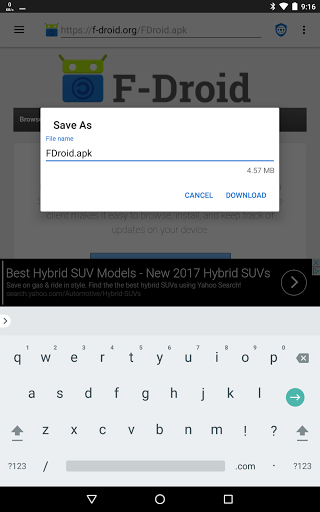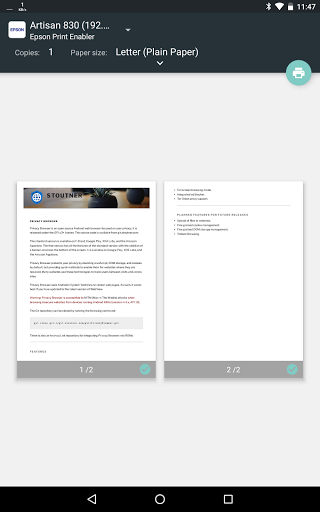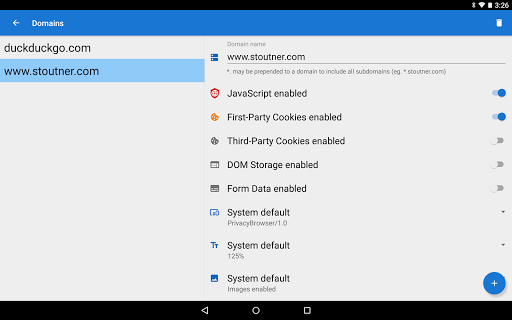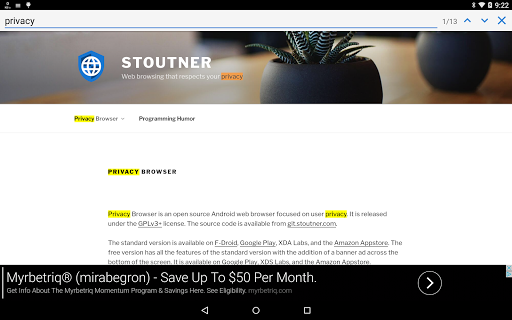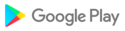• Simplify the save dialogs.
• Display the saved file name in the save snackbars.
• Change the short app name from Privacy to Browser.
• Fix a crash if a drawer is opened while the app is restarted.
• Bump the target API to 31 (Android 12).
• Remove Startpage and make Mojeek the default homepage and search engine.
• Invert the navigation menu when the app bar is on the bottom.
• Show the bottom app bar when a new tab loads.
• Limit content intent filters to text, images, and MHT files.
• Fix some rare crashes.
• Add an option to move the app bar to the bottom.
• Reimplement the saving of web archives.
• Reimplement the option to use an external app to download files.
• Add fallbacks to open alternate download managers.
• Add Monocles to the list of search engines.
• Remove Do Not Track and third-party cookies.
• Offer to open content URLs shared by other apps.
• Handle content URLs and untrusted SSL certificates in View Source.
• Fix UI freezing while downloading on some devices.
• Redesign file access to work with scoped storage and the Storage Access Framework. This allows the target API to be bumped to 30 and removes the need for the dangerous READ_EXTERNAL_STORAGE and WRITE_EXTERNAL_STORAGE permissions. Unfortunately, due to a bug in Android’s WebView, this also temporarily removes the ability to save a web archive.
• Update About > Permissions.
• Improve the descriptiveness of the save URL snackbar.
• Add Metager to the list of search engines.
• Fix I2P detection.
• Fix a bug that caused View Source to crash.
• Fix a bug that caused new intents (links from other apps) to not load if Privacy Browser had been killed by the OS in the background.
• Fix a bug that caused the app to initialize incorrectly if the app theme was set to the opposite of the OS theme.
• Implement Android’s relatively new Day/Night theme.
• Switch to using WebView’s relatively new built-in dark theme.
• Save and restore the state if Privacy Browser is restarted in the background by the OS.
• Use the Content-Disposition header to get file names for downloads.
• Fix uploading files to some sites.
• Add Mojeek and remove Qwant and Searx from the list of search engines.
• Fix a bug that sometimes caused swipe-to-refresh to operate even when disabled.
• Reorder the context menus.
• Fix a storage permission issue on some Android 10 devices.
• Replace Android’s download manager with a custom implementation.
• Add an option to specify the default download location.
• Teach downloads to respect proxies.
• Always reload tabs when switching proxies.
• Add an option to save a raw URL.
• Warn if saving a file will overwrite an existing file.
• Add a Bookmarks options menu entry so they can be accessed with Android 10’s gesture interface.
• Change the order of the options menu to prevent accidental creation of domain settings.
• Add support for custom proxies, including SOCKS proxies, and include an entry for I2P.
• Shorten the app name in the launcher.
• Remove Privacy Browser from the recent app list when closing via the back button.
• Preserve on-the-fly settings while navigating history.
• Allow any font size.
• Add an option to save websites as MHT archives.
• Add an option to open local files.
• Add open in background context menu entries.
• Add an option to open bookmarks in a new tab.
• Change the default search engine and homepage to Startpage.
• Fix proxying through Orbot on recent versions of WebView.
• Create UltraList.
• Fix a problem with blocklists sometimes blocking the main URL.
• Update Facebook URL modification.
• Fix domain settings problems when navigating history.
• Always disable the screen timeout when watching a full screen video.
• Add touch feedback and make it easier to tap the close and add tab buttons.
• Add a close tab button to the app bar.
• Fix the left and right scrolling of website elements, which also makes the app bar scroll more smoothly.
• Add a blocklist loading splash screen and decrease the app load time.
• Add URL modification for Google Analytics, Facebook, and Twitter.
• Add the ability to open an image in a new tab.
• Fix the context menu web search.
• Fix undesired restarts when entering or exiting split screen mode.
• Fix browsing with some file managers.
• Fix a bug that allowed the app bar to be scrolled off the screen when app bar scrolling was disabled, with no way to scroll it back.
• Fix a bug that prevented the app bar from being displayed after a tab was deleted if the new active tab was blank.
• Fix a rare crash when some pages finished loading.
• Make the back button close a tab if the WebView is at the beginning of the history list.
• Fix a crash caused by bookmarks with very large favorite icons.
• Allow moving Privacy Browser to an SD card.
• Fix a bug, introduced in 2.15, that caused SSL certificate pinning to be ignored in most cases.
• Add IP address pinning to domain settings.
• Create menu options for opening with apps and other browsers.
• Improve the text selection color in dark mode.
• Implement various improvements to the bookmarks database view activity.
• Updated Italian translation provided by Francesco Buratti.
• Updated Russian translation.
• Updated Spanish translation provided by Jose A. León.
• Fix a bug that caused some devices to crash when opening a secondary activity.
• Add encrypted import and export options.
• Fix a bug when importing databases under certain circumstances.
• Add an options entry to quickly toggle proxying through Orbot.
• Add an option to download files using an external app.
• Fix the deletion of DOM storage.
• Scroll to the beginning of the URL text box after editing.
• Allow exiting the Bookmarks activity directly from a subfolder.
• Change the app icon back to the old style for older versions of Android.
• Add importing and exporting of bookmarks and settings (includes the read storage permission).
• Switch default loading of URLs from HTTP to HTTPS.
• Display how many items are blocked by each blocklist with live updates.
• Add user agent and night mode controls to the options menu.
• Fix a bug with disappearing system bars after watching a full screen video.
• Fix the Clear Data menu item status on Oreo (Android 8.0) and newer.
• Bump target API to 28 (Android 9 Pie).
• Change the default homepage and search engine to Searx.me.
• Add UltraPrivacy to the blocklists.
• Add an option to block all third-party resource requests.
• Add blocklist controls to the options menu.
• Add a Guide tab explaining the Requests activity.
• Fix the “Waiting for Orbot” message.
• Fix two bugs in the blocklist processing.
• Fix two problems with full screen video mode.
• Add a Requests activity that shows how many resource requests have been blocked.
• Fix a problem with proxying through Orbot on recent versions of WebView.
• Add an option to disable screenshots and screen recordings.
• Add swipe to refresh to domain and on-the-fly settings.
• Replace the form data app bar icon with a refresh icon.
• Remove form data options beginning in Android Oreo.
• Fix a crash when viewing or loading domain settings with a blank URL.
• Enable uploading of files to websites on Lollipop and newer.
• Allow applied user agents to be auto-updated with new releases.
• Add a download URL option to the context menu.
• Add an ad consent dialog and update the privacy policy for Privacy Browser Free to comply with the GDPR.
• Use the new GDPR ad controls to set all app ads in Privacy Browser Free to be non-personalized and non-tracking.
• Fix a bug that caused some changes in domain settings to not be applied until after a reload.
• Use the public download directory (requires write storage permission).
• Add controls for the block lists to domain settings.
• Support launching other apps using custom URLs.
• Add a bookmarks tab to the guide.
• Preserve the favorite icon when returning from the settings or domains activities.
• Add a warning that Incognito Mode disables forward and back navigation.
• Allow cookies to be saved when Incognito Mode is enabled.
• Don’t reload the webpage when restarting from the launcher.
• Workaround a bug in recent versions of Android’s WebView that prevented users from saving cookies when desired.
• Switch to EasyList for ad and tracking blocking.• Add a View Source activity.• Add a Clear Data submenu to the options menu.• Fix the Add to Home Screen option to be compatible with Android Oreo.• Fix color formatting in the URL text box.• Clarify language in the privacy policy.• Updated Italian translation provided by Francesco Buratti.• Partial Russian translation.• Updated Spanish translation provided by Jose A. León Becerra.
• Add an options menu item to create/edit domain settings for the current domain.• Open telephone number hyperlinks in the dialer.• Fix a build error that prevented the release of 2.7 and 2.7.1 on F-Droid.• Updated Italian translation provided by Francesco Buratti.• Updated Spanish translation provided by Jose A. León Becerra.

 cat S61
cat S61